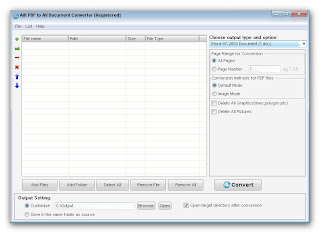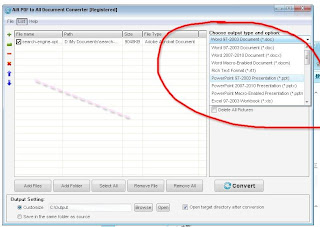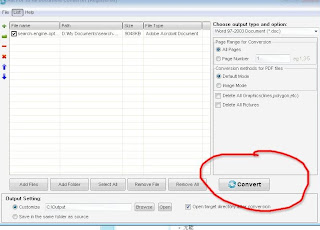Nowadays, many people have to work a long time with their eyes on computer, especially for those editors and software engineers. We all realize long staring on the computer is very harmful to our eyes but randomly of them can close the monitor and take a rest for their eyes. EyeDefender is a reliable software to remind you every time when it's time for you to take a eve break.
The thing is really for use. It's very small and you can download and install it in a very short seconds. The recommendation is simple – take a short rest break from your computer every hour. The difficulty lies in scheduling a regular break and keeping to it. That's where EyeDefender can help you. It'll remind you to take a break and relax eyes at fixed intervals.
Once installed, EyeDefender sits in the system tray and displays the time left until the next break. When the time for a break comes, the program does one of the following:
- Displays pictures in a predefined folder;
- Runs the visual training to relax the eyes;
- Runs a default screensaver;
- Displays a popup timed reminder in the system tray.
There are many other functions EyeDefender can do for you And
you can download EyeDefender here: http://eterlab.com/eyedefender/download/